How to Protect Yourself Online
First things first, why would you need to protect yourself online?
Well, the internet is a wonderful and dangerous place. It can connect you to people all around the world, for better or for worse. Just like you’d want to be cautious if you were walking through an unfamiliar city, it pays to be cautious online.
The internet can open your personal and professional life to hackers, stalkers, and a whole bunch of other people who you don’t want accessing your personal or financial information. So, here are some ways to allow you to browse more securely.
The Dangers of the Internet
The first step is to be aware of the dangers the internet can pose. No, you don’t need to be paranoid, just conscious of what could happen.
For example, if your bank details are stored on an insecure website, someone might be able to access your account and steal your money. Your details might also be sold to other people.
The same thing applies to personal information and your personal details. These often get sold to companies and, most of the time, are used for advertising and marketing purposes. This is irritating and concerning, but there are more significant dangers to having your information made public.
Some people can commit fraud by using your details. You can even get your identity stolen and misused, potentially getting you into trouble and costing you money and stress.
Another potential danger is that your details can be used to find where you are and when. For many people, this can pose a very real and serious threat if the wrong person gets their hands on those details.
If you have ever been scammed, stolen from, stalked, or otherwise had your personal information used against you, you know exactly how damaging it can be. Cybercrime has the potential to rob your life of peace.
So, what can you do about it?
Educate Yourself
Knowledge is power. Part of educating yourself is being aware of the risks.
You don’t have to be particularly skilled with hacking or cybersecurity to avoid most of the dangers online. You often just have to be able to spot and avoid some of the more obvious scams.
The vast majority of people get hacked because they open their devices up to it. The most common way this happens is through email scams.
If you receive an email, often either saying that you’ve won a lot of money or that you could lose a lot of money, you should take it with a grain of salt. If you’re unaware of any major debts or issues, then do more research before you simply click a link on an email.
Be Alert
If you do get hacked and your details get stolen, you need to act quickly. Let’s say that your credit card details get stolen.
Report any suspicious activity to the bank and, if need be, the police. If you use a credit card online rather than your debit card, it’s often easier to get your money back. The quicker you act, the less damage will be done to your credit.
Put Your Social Media on Private
If you’re concerned about people you don’t know learning about you, one way to protect yourself is to privatize your social media accounts.
Social media is fantastic for connecting with other people and, if you're an influencer or use your social media for business, you obviously want to reach as many people as possible. But if you just use your social media to reach friends and family, it's often a better idea to make sure that only your friends and family can see your social media posts.
Otherwise, people can use your social media to find out information you might not want to be public. This might include when you're on holiday, your address, or your date of birth.
You should also be wary of direct messages from people you don't know, or even strange messages from people you do. Accounts can be hacked and stolen.
Change Your IP Address
While it might seem extreme, another way to protect yourself online is to change your IP address.
This makes it harder for people to track your location and the location of your devices. This, in turn, makes it more difficult for people to learn about you or hack your accounts.
You can change your IP address on any computer. Just look into how to change IP address on mac or PC.
_